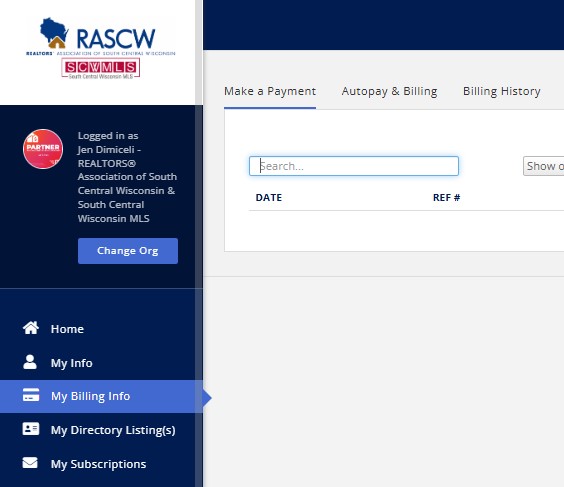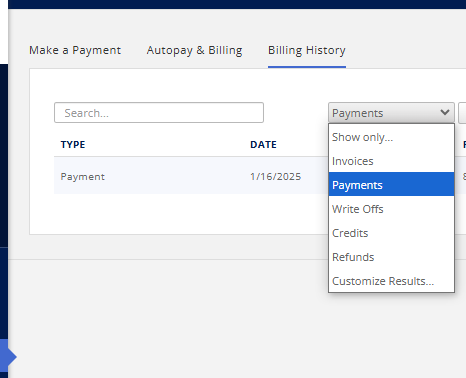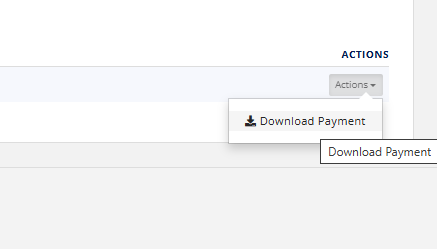It’s that time of year again, tax season. To quickly find your tax information regarding payments to RASCW & SCWMLS please follow the steps below:
- Login or create an account on HomeBase. Once logged in, proceed to My Billing Info on the right-hand side of the screen. Then click the Billing History tab at the top.
2. Once you have licked on the Billing History tab, change the menu drop-down at the top to Payments:
3. On the far right-hand side of the screen, click the Actions button to download any of the receipts you need for tax purposes.
For a full list of Realtor® non-deductible dues amounts, please click here.
For Affiliate non deductible dues amounts, please click here.
If you have any questions, please call the Office and ask for Jen, or email billing@wisre.com